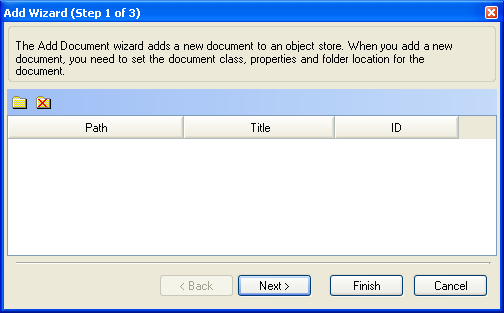
|
|
|
|
|
BlueCielo ImandrA 2012 User's Guide | BlueCielo ECM Solutions |
You can import documents to a
To send documents to ImandrA:
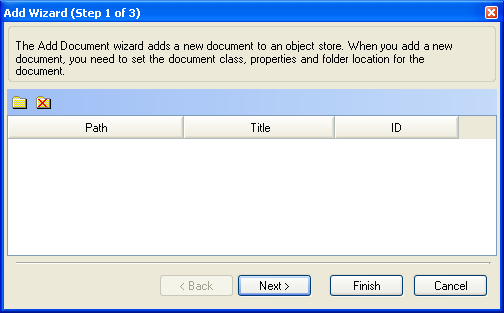
 button on the toolbar to select destination folders for the imported documents and then click Next.
button on the toolbar to select destination folders for the imported documents and then click Next.The rest of the process is similar to that described in Importing documents into ImandrA.
Related tasks
Importing documents into ImandrA
Copying documents out of the vault
Emailing a document and a link
Related information
|
Copyright © 2000-2012 BlueCielo ECM Solutions |